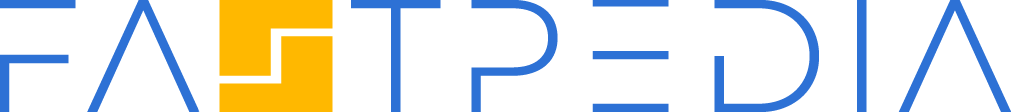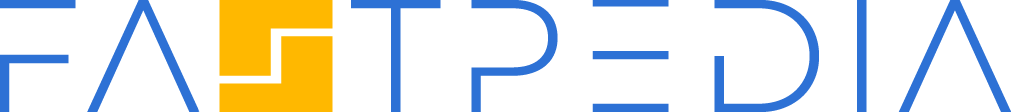Divi Form Builder
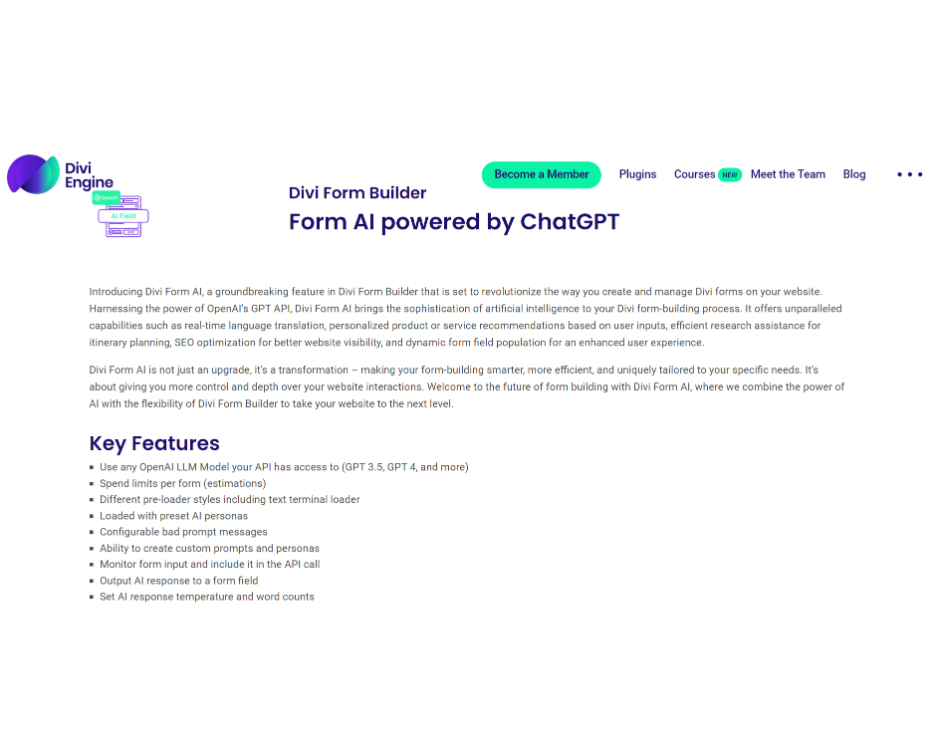
Features: Browser Extension
Divi Form Builder: AI-Powered Innovation in Form Creation: Divi Form Builder is an AI-driven tool that redefines form creation for websites, making it accessible and innovative for users without coding expertise. Seamlessly integrated with Divi Builder, it utilizes OpenAI’s GPT API to introduce the groundbreaking Divi Form AI feature, transforming web interactions with its dynamic and interactive capabilities.
Divi Form Builder Key Features:
- Seamless Divi Integration: Offers a user-friendly platform within Divi Builder for creating diverse and visually appealing forms.
- Advanced Divi Form AI: Employs OpenAI’s GPT API to provide futuristic, AI-powered web interactions, enhancing user experience on websites.
- Customizable AI Personas: Integrates personalized AI personas to tailor ChatGPT responses, ensuring more relevant and engaging interactions.
- Diverse Preloader Styles: Includes various preloader styles that maintain user engagement during AI content generation.
- Personalized AI Prompts: Allows customization of AI prompts based on visitor inputs, creating a unique and interactive experience.
- Comprehensive Form Features: Supports multistep forms, contact forms, date/time pickers, file uploads, and more, with integration of Bloom plugin.
- Frontend Post Creation: Enables direct creation of posts and pages from the frontend, bypassing the WordPress admin area.
- Spam Protection: Incorporates built-in mechanisms to protect against spam and secure user data.
Divi Form Builder Advantages:
- Code-Free Form Design: Simplifies complex form creation, making it accessible to users without coding skills.
- Enhanced User Engagement: Divi Form AI delivers dynamic, AI-driven content, boosting visitor interaction.
- Tailored Interactions: Customizable AI personas and prompts offer personalized user experiences.
- Versatile Form Functionality: Provides a wide array of features to meet diverse form design needs.
- Streamlined Content Management: Facilitates frontend management of content for user convenience.
- Robust Data Security: Ensures user data protection with effective spam prevention measures.
Divi Form Builder Limitations:
- Reliance on AI Accuracy: Effectiveness depends on the accuracy of AI responses and prompts.
- Integration Specificity: Primarily designed for use with Divi Builder, which may limit its applicability for non-Divi users.
Divi Form Builder User Base:
- Ideal for Divi Builder users seeking an innovative, AI-powered solution for form creation on their websites.
- Suitable for website designers, marketers, and content creators who want to enhance web interaction without delving into coding.
What Sets Divi Form Builder Apart:
- Divi Form Builder stands out with its integration of AI technology, particularly OpenAI’s GPT API, offering a unique and interactive form creation experience.
- Its combination of user-friendly design, customizable AI features, and comprehensive form functionalities makes it a distinctive choice in the web design market.
Divi Form Builder Use Cases:
- Dynamic Contact Forms: Create engaging contact forms with AI-driven responses for improved user interaction.
- Interactive Surveys: Design surveys and quizzes that adapt based on user inputs, using AI personas for personalized experiences.
- Enhanced Blog Interaction: Utilize frontend post creation for interactive blog management and user engagement.
- E-commerce Customization: Implement AI-powered forms for personalized product recommendations and customer support on e-commerce sites.
- Event Registration: Craft multistep event registration forms with dynamic AI responses for a seamless user experience.
Reviews
The efficiency maestro.
This tool’s like having a super-smart assistant.