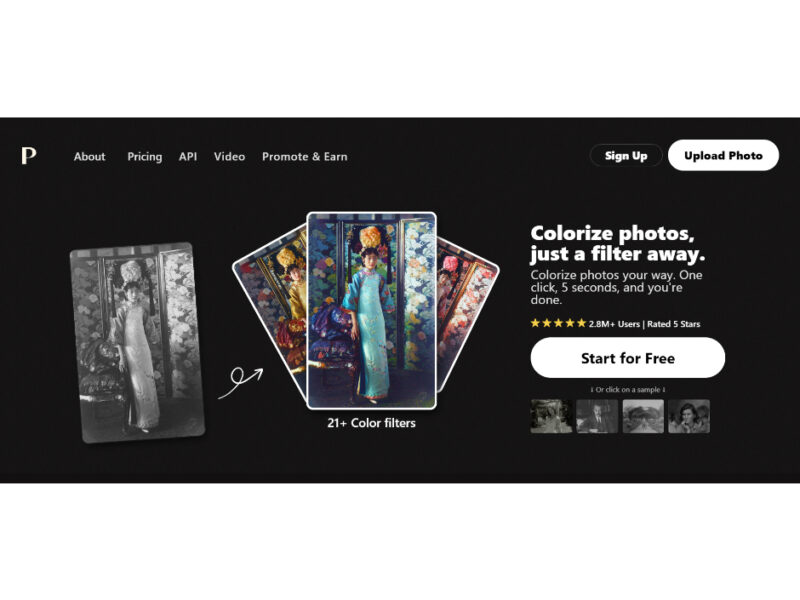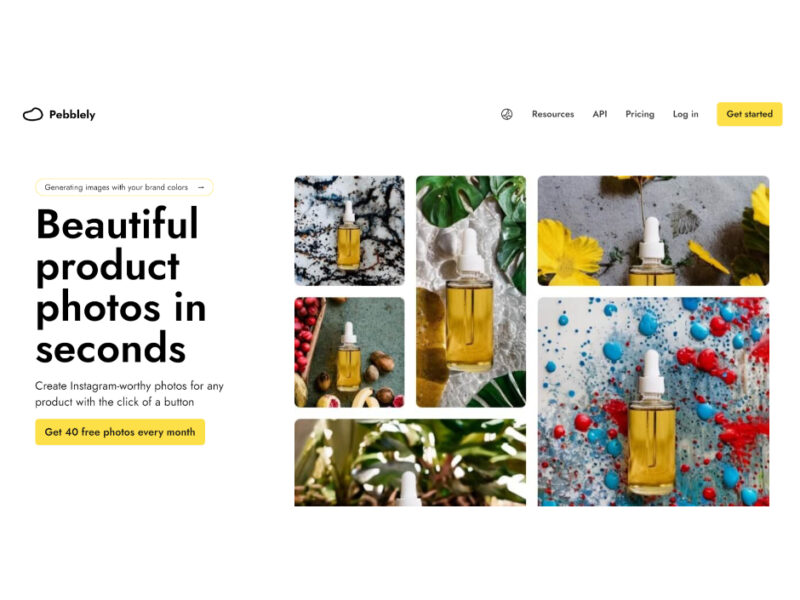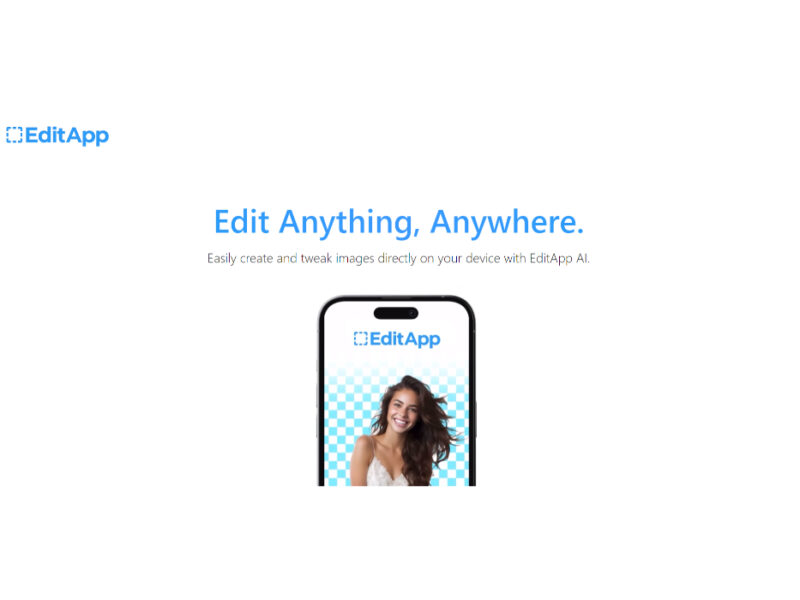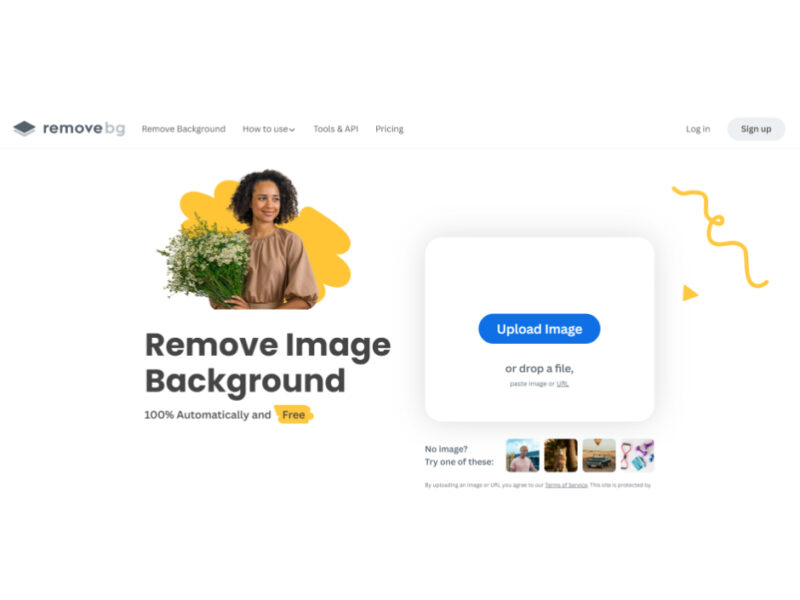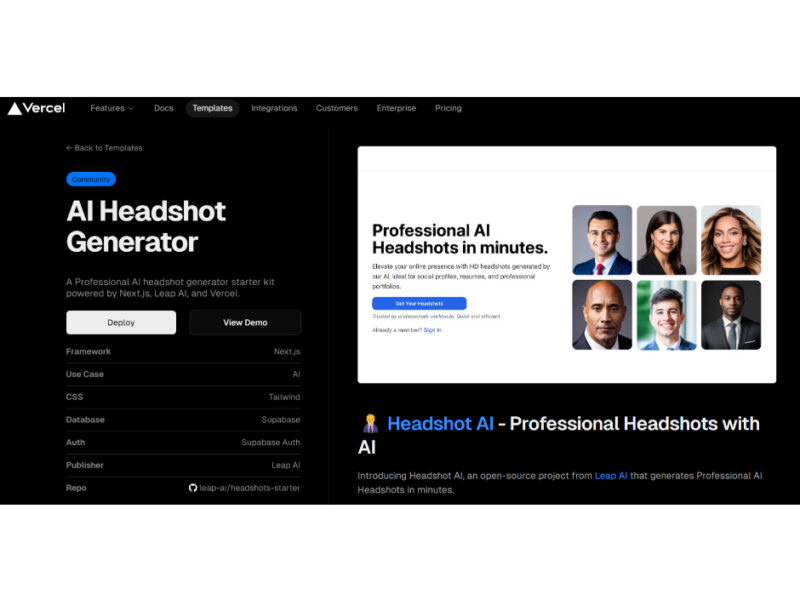AirBrush AI Headshots
Experience the power of AI with AIHeadshots – your go-to platform for creating stunning and professional corporate headshots in just minutes. Say goodbye to traditional photo shoots, as our innovative …
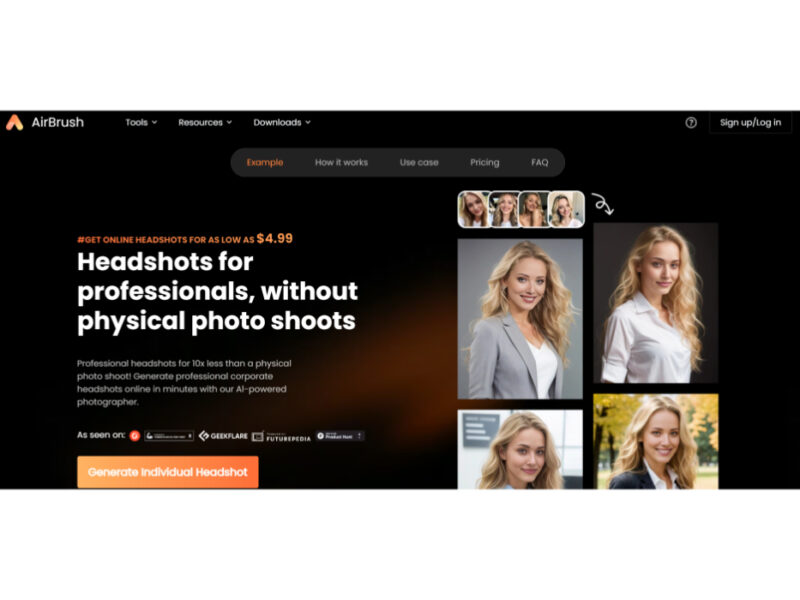
About AirBrush AI Headshots
Use Cases
Use Case 1: Instant Professional LinkedIn Headshots
Problem: Job seekers and professionals often need high-quality, studio-grade headshots for LinkedIn or resumes but may lack the time, budget, or access to a professional photographer.
Solution: AirBrush uses AI Retouch and Background Removal to transform a casual smartphone selfie into a polished portrait. It refines skin textures, adjusts lighting, and replaces distracting backgrounds with professional settings.
Example: A recent graduate takes a photo against a plain wall at home. They use the "AI Retouch" tool to clear skin blemishes and the "Background Remove" feature to place themselves in a clean, blurred office environment, achieving a "pro-level" look in seconds.
Use Case 2: Brand Aesthetic Consistency for Content Creators
Problem: Social media influencers and brand managers struggle to maintain a consistent visual identity across various lighting conditions and locations, which can make their feed look disorganized.
Solution: By utilizing "Photo Filters," "Photo Color Changer," and "AI Makeup," creators can apply a uniform style and color palette to all their images, regardless of where they were taken.
Example: A lifestyle blogger uses the "Photo Color Changer" to ensure the accent colors in their travel photos match their brand’s signature teal palette, then applies a consistent "AI Makeup" filter to ensure their appearance remains uniform across a 10-post carousel.
Use Case 3: Rapid Product and Model Cleanup for E-commerce
Problem: Small business owners often take their own product or lifestyle photos, which may contain distracting elements like price tags, dust, or cluttered backgrounds that look unprofessional.
Solution: The "Image Eraser" and "AI Outfit" tools allow users to remove unwanted objects and even swap clothing styles digitally to showcase different looks without multiple photoshoots.
Example: An online boutique owner takes a photo of a model wearing a dress, but notices a stray power cord on the floor. They use the "Image Eraser" to remove the cord instantly and the "Image Enhancer" to sharpen the fabric details for a high-quality product listing.
Use Case 4: Virtual Wardrobe and Styling for Fashion Marketing
Problem: Marketing teams often need to showcase different clothing styles or "looks" for a campaign but may only have the budget for a limited number of physical outfits during a shoot.
Solution: The "AI Outfit" feature allows users to digitally change or enhance the clothing on a subject, while the "Body Tuner" and "Reshape" tools help perfect the fit and silhouette of the garments.
Example: A digital marketer for a clothing brand takes one base photo of a model. They then use the "AI Outfit" tool to generate three different seasonal looks (e.g., swapping a t-shirt for a blazer) to create a "Style Guide" blog post without needing a second photoshoot.
Key Features
- AI-powered portrait retouching
- Intelligent object and image eraser
- Automated body and face reshaping
- AI-driven virtual outfit generation
- One-click background removal
- Virtual AI makeup application
- Specialized no-beard filter
- Instant AI image enhancement