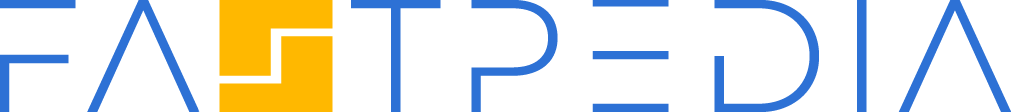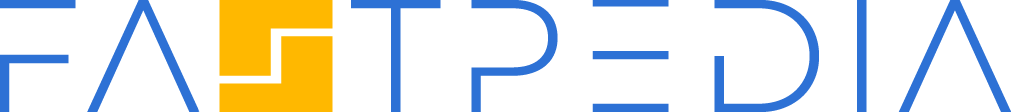PDF Candy

PDF Candy is a comprehensive online platform designed to handle a wide range of PDF-related tasks. It supports file conversion to and from PDF format, accommodating over 20 different file types. PDF Candy also offers a variety of additional PDF processing tools such as editing, splitting, merging, and compressing. Its user-friendly interface makes it accessible for both professional and personal use.
PDF Candy Key Features:
- File Conversion: Converts various file types to PDF and vice versa.
- Extensive Tool Range: Offers 47 tools for diverse PDF processing needs.
- User-Friendly Interface: Intuitive design for easy navigation and use.
- Secure File Handling: Ensures secure uploading and handling of files.
PDF Candy Advantages:
- Wide Format Support: Converts a broad range of file formats, enhancing versatility.
- Comprehensive PDF Tools: Provides tools for nearly every PDF-related need.
- Accessibility: No software installation required, accessible online.
- Data Security: Prioritizes user data privacy and security.
PDF Candy Limitations:
- Internet Dependency: Requires an internet connection for all functionalities.
- Potential File Size Limitations: May have restrictions on the size of files that can be processed.
PDF Candy User Base:
- Professionals and students who frequently handle PDF files.
- Individuals requiring quick, easy PDF conversion and editing.
- Businesses needing to merge, split, or compress PDF documents regularly.
What Sets PDF Candy Apart:
Its extensive range of PDF tools and the convenience of online accessibility set PDF Candy apart from similar platforms.
PDF Candy Use Cases:
- Converting important business documents and academic papers to and from PDF.
- Editing PDFs to add or remove content for reports or presentations.
- Merging multiple PDF documents into a single file for consolidated information.
- Compressing large PDF files for easier email attachment or web upload.
- Adding watermarks to PDFs for copyright protection or branding purposes.
- Securing sensitive documents with password protection and restricted access
Reviews
Precision that’s awe-inspiring.
Innovation at its bestthis tool.