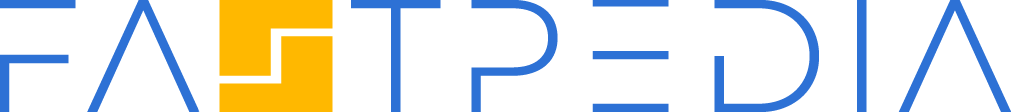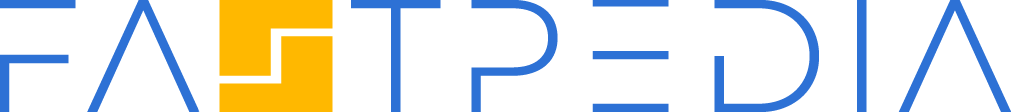Autodraw
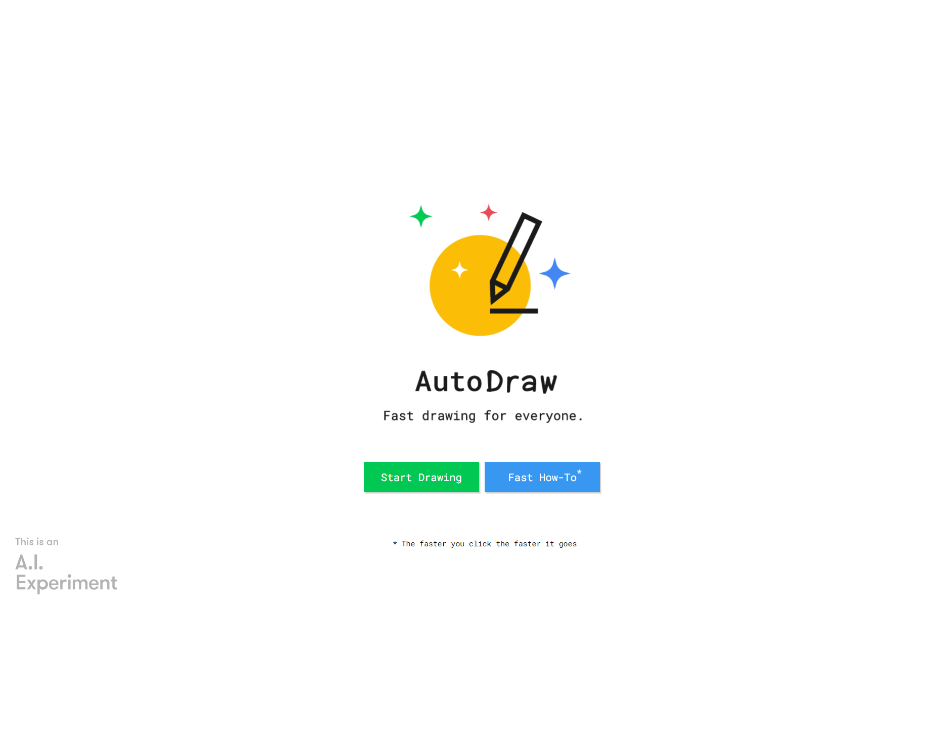
AutoDraw is an innovative drawing tool powered by machine learning, designed to simplify and expedite the drawing process for users of all skill levels. It is especially beneficial for non-artists who want to create drawings quickly and easily, as well as for design enthusiasts, educators, and students interested in the intersection of art and technology. The tool is known for its ease of use, making it accessible even to those without any artistic background. One of the key features of AutoDraw is its ability to speed up the drawing process based on the user’s clicks, enhancing the efficiency of drawing. In addition to its core drawing functionality, AutoDraw offers several useful features, including options to download and share creations, start over, and utilize shortcuts. This makes it a versatile tool not only for casual drawing but also for educational purposes and design projects. AutoDraw also provides an opportunity for users to learn from talented artists featured on the platform, adding an educational dimension to the experience.
AutoDraw Key Features:
- User-Friendly Interface: Easy to use for beginners and non-artists.
- Fast Drawing Mechanism: Drawing speed increases with user interaction.
- Download and Share Options: Allows saving and sharing of drawings.
- Educational Value: Features talented artists for learning and inspiration.
AutoDraw Advantages:
- Accessibility: Suitable for users with no prior drawing experience.
- Time Efficiency: Quick drawing capability for fast results.
- Learning Opportunity: Provides educational content from featured artists.
- Versatility: Useful for a variety of applications, from casual drawing to educational use.
AutoDraw Limitations:
- Machine Learning Dependence: Quality and accuracy of drawings depend on the tool’s AI capabilities.
- Artistic Limitations: May not fully cater to advanced artistic needs or complex designs.
AutoDraw User Base:
- Non-Artists: Individuals seeking a simple tool for quick drawings.
- Design Enthusiasts: Users interested in exploring design with the help of AI.
- Educators and Students: Those exploring machine learning applications in art and design.
What Sets AutoDraw Apart:
AutoDraw stands out for its machine learning-powered drawing assistance, making it an exceptional tool for quick, easy, and educational drawing experiences.
AutoDraw Use Cases:
- Quick Sketches: Non-artists can create simple drawings for personal or professional use.
- Design Learning: Design enthusiasts can experiment with and learn from the platform’s features.
- Educational Projects: Educators and students can use AutoDraw to explore AI’s role in art creation.
Reviews
Can’t imagine work without this tool now.
Works fast!